Okay, guys, so today I’m gonna talk about my little adventure with the HoneyGuaridan pet feeder. You know, I got this thing ’cause I’m not always home, and I want my furry friend to eat on time. So, I unboxed it and the first thing I did was look for the manual.
I found it, and it was a bit of a maze, to be honest. There are like, different models, A36, A68, and a bunch of others. Mine’s the A36, so I skipped through to the parts about that one. I started by checking out the structural image, just to get familiar with the parts, you know? Then, I moved on to the packing list to make sure everything was there. Everything looked good, so I started putting it together.

Next up, I had to set the time. I pressed and held the unlock button for three seconds like the manual said. Then, I got into the time setting mode and put in the current time. After that, I figured out how to program the feeding schedule. It wasn’t super intuitive, I had to press a few buttons and figure out the right combination, but I got it eventually.
I also learned that each portion is about 5-6 grams. They said it’s about 16ml, but I just go by the weight. And they recommend kibble sizes between 0.2 to 1.2 cm. I made sure my pet’s food was within that range.
Troubleshooting
- So, later on, I wanted to reset the feeding schedule. I opened the lid and pressed the reset button. Simple enough.
- There was also something about the phone not connecting when it’s only on batteries, but I haven’t tried that yet since I just plug it in.
Honestly, the manual could be clearer, but after some trial and error, I managed to set everything up. Now, my pet gets fed on time, even when I’m not there. It’s a bit of a learning curve with these gadgets, but once you get the hang of it, it’s pretty convenient. That’s my experience with the HoneyGuaridan pet feeder, hope it helps someone out there!