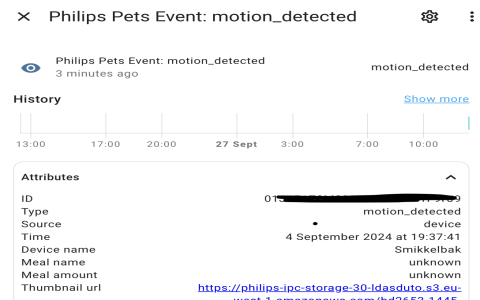Okay, so I recently got my hands on the DuDu pet feeder. I’ve been wanting to automate feeding times for my cat, Mittens, because, let’s be honest, I sometimes forget, or I’m out of the house. So, I unboxed this thing and decided to get it set up. Here’s how it went:
Getting Started
First, I grabbed the feeder and all the parts that came with it. It wasn’t too complicated: the main unit, the food bowl, a power adapter, and, of course, the manual.
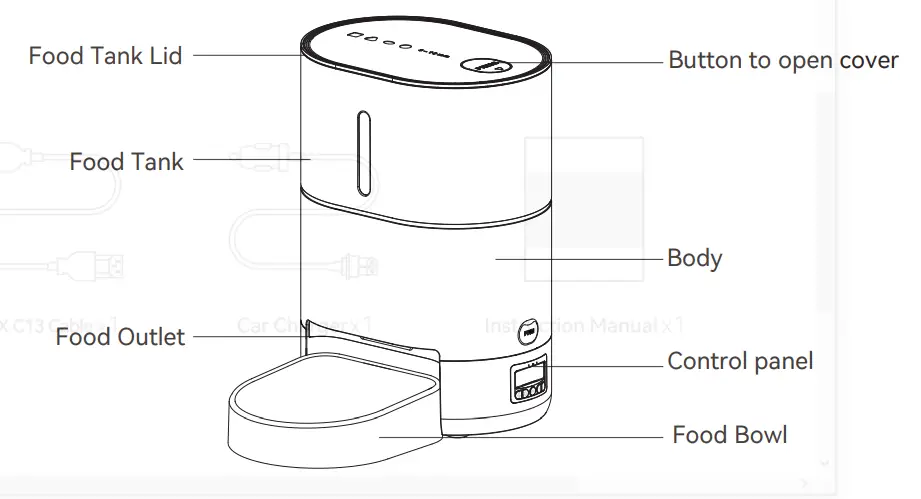
Reading (or Skimming) the Manual
I’m not gonna lie, I usually just dive in without the manual, but since this involves my precious Mittens’ food, I figured I’d better at least skim it. The manual, a small booklet, went through the basics.
Assembly
Putting it together was pretty intuitive. I attached the bowl to the base – it just clicked in. Then, I opened the top of the feeder, which is where the food goes. It’s a pretty big container, so that’s good, it holds a lot.
Powering Up
Next, I plugged in the power adapter. There’s also a spot for batteries underneath, which is cool if the power goes out. I might pop some batteries in later just in case.
Setting the Time
The manual walked me through setting the current time. It’s got these buttons on the front – up, down, set, and a couple of others. I pressed ‘Set’ and then used the up and down buttons to adjust the hours and minutes. Pretty standard stuff.
Programming Feeding Times
This is where it gets a little more involved. I had to decide how many meals Mittens gets per day and at what times. I opted for two meals, one in the morning and one in the evening.
- I pressed the ‘Meal’ button, then used the up/down buttons to select ‘1’ for the first meal.
- Then I set the time for that meal, just like setting the clock.
- I repeated the process for the second meal.
Setting Portion Sizes
You can also control how much food comes out each time. There are different portion sizes, and the manual had a little guide for that. I selected a medium portion for Mittens, figuring I can always adjust it later if needed.
I used meal button to adjust.

Testing it Out
Before filling the whole thing with food, I did a test run. I pressed the manual feed button, and sure enough, a little bit of food dropped into the bowl. Success!
Filling it Up
Satisfied with the test, I filled the container with Mittens’ favorite kibble. It holds a decent amount, so I won’t have to refill it too often.
Monitoring and Adjustments
Now it’s just a matter of watching Mittens and seeing if the feeding schedule and portions are right. I might need to tweak things, but overall, the setup was pretty straightforward. So far, so good!